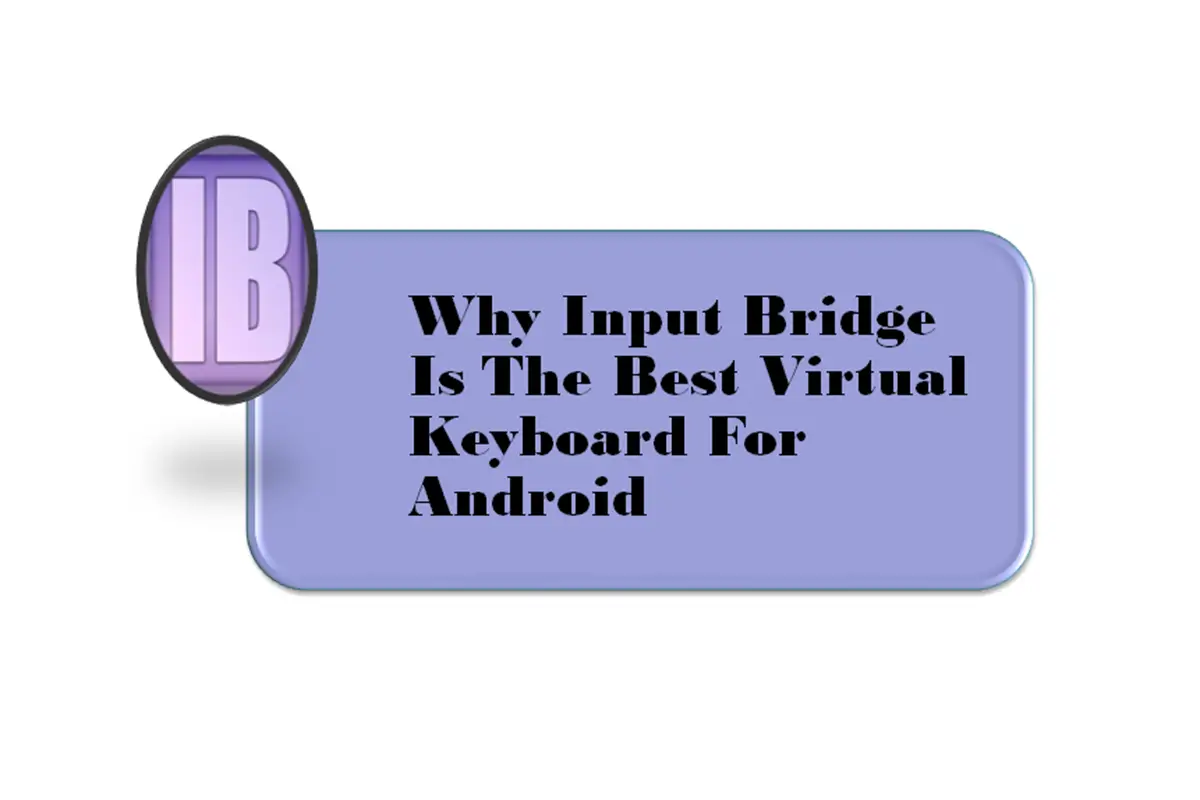Many PC games are now playable on Android, but touchscreen controls can make gameplay difficult. Input Bridge solves this problem by allowing users to map keyboard keys to their mobile screens, creating a smoother and more precise experience.
With Input Bridge, players can enjoy a full desktop-style gaming experience on Android devices. It works well with FPS, RTS, and RPG games, ensuring better control and responsiveness. Here are the best games to play using Input Bridge for a more immersive experience.
Counter-Strike 1.6
Counter-Strike 1.6 is a classic FPS that relies on quick reflexes and precise aiming. Playing it with touchscreen controls can be difficult, but Input Bridge allows players to map movement, shooting, and weapon switching to a virtual keyboard.
With the right key mapping, players can move faster, aim better, and react quickly during matches. This setup is perfect for competitive gameplay and casual matches.
Age of Empires II
Age of Empires II is one of the best real-time strategy games ever made. It requires fast decision-making, unit control, and resource management.
Using Input Bridge, players can assign hotkeys for quick actions, making it easier to command armies and build structures. This setup improves efficiency and enhances the overall strategy experience on mobile.
Grand Theft Auto: San Andreas
GTA: San Andreas is an open-world game with complex controls for driving, shooting, and character movement. Input Bridge provides full keyboard mapping, making it feel like a real PC gaming experience.
Players can configure controls for vehicle handling, combat, and menu navigation, creating a smoother and more enjoyable gameplay session.
Need for Speed: Most Wanted
Need for Speed: Most Wanted offers high-speed racing action that benefits from precise key mapping.
With Input Bridge, players can assign buttons for accelerating, braking, nitrous boosts, and drifting, improving reaction time and performance in races.
Warcraft III
Warcraft III is another popular RTS game that requires quick unit commands and strategy execution.
Using Input Bridge, players can set up hotkeys for spell casting, troop movement, and resource collection, making gameplay smoother and faster on mobile devices.
Fallout 2
Fallout 2 is a deep role-playing game that involves turn-based combat and exploration. Input Bridge allows users to map commands for inventory, dialogue, and movement, making it easier to interact with the game world.
This setup improves the RPG experience, allowing for better game control without touchscreen interference.
The Elder Scrolls III: Morrowind
Morrowind is an RPG known for its complex combat and extensive world exploration. Playing it on a touchscreen can be difficult, but Input Bridge enables full keyboard functionality.
Players can assign keys for attacking, spellcasting, and navigating menus, making it feel like a true PC experience on Android.
Half-Life
Half-Life is a fast-paced FPS that requires precise movement and shooting mechanics.
With Input Bridge, players can create custom key layouts for movement, aiming, and weapon switching, improving overall gameplay responsiveness.
SimCity 3000
SimCity 3000 is a city-building game that benefits from hotkey-based controls.
Using Input Bridge, players can easily navigate menus, build structures, and manage city functions, improving efficiency and game flow.
StarCraft: Brood War
StarCraft: Brood War is a competitive RTS that demands quick decision-making and unit control.
With Input Bridge, players can assign hotkeys for troop movement, attacks, and resource collection, ensuring better gameplay performance.
Conclusion
Input Bridge enhances mobile gaming by allowing full keyboard customization. Games like Counter-Strike, Age of Empires, and GTA: San Andreas benefit from better controls, improved reaction time, and a PC-like experience.